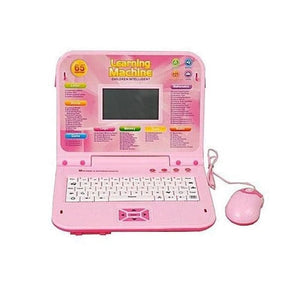- No products in the cart.
Browse Categories
-
Home Appliances
-
Small Appliances
- Audio Visuals
-
Bedlinen & Bathroom
- Decor
-
Dress Fabrics, Haberdashery & Sewing
-
Electronics & Cellphones
- Tech & Gaming
-
Kitchenware & Cleaning
-
Curtaining, Upholstery & Blinds
-
Furniture
- Catering Equipment
-
Fashion
-
Lighting & Hardware
- Solar Solutions
- Luggage & Bags
-
Camping & Outdoor
-
Baby & Toys
- Rugs & Flooring
- Stationery
- Clearance Sales Clearance Sales
- Sort by
- FILTER BY PRICE
-
-
Below $100.00
-
$100.00-199.00
-
$200.00-299.00
-
$300.00-399.00
-
$400.00-499.00
-
Above $500.00
-
- FILTER BY COLOR
-
-
- FILTER BY SIZE
-
-
S
-
M
-
L
-
XL
-
2XL
-
3XL
-
- FILTER BY BRAND
-
-
Adidas
-
Camel
-
Motorola
-
Rolex
-
Samsung Galaxy
-
Seiko
-
Sony
-
Kiddies Computers for Sale Online
Shop our range of kiddies computers for sale at MHC World. Buy online and receive free delivery over R3500 & within a 30km radius from our store.
Apart from our kiddies computers for sale, we also offer kiddies makeup, toy cars and board games.
In today’s digital age, computers designed specifically for children, often known as kiddies’ computers, have become increasingly popular. Tailored to suit younger users, kiddies' computers bridge the gap between playful learning and introductory tech skills.
With numerous options available at different price points, parents and educators alike seek to buy kiddie computers that are affordable yet impactful for a child’s development. In this guide, we will explore the world of kiddies' computers in detail, helping you understand their unique features, benefits, and the best way to choose one for your child.
What Is the Difference Between Kiddies’ Computers and Other Computers
Kiddies’ computers are specially designed to meet the developmental and educational needs of young children. Unlike standard computers, kiddies’ computers come with child-friendly interfaces, intuitive controls, and built-in parental controls. While a regular computer might overwhelm a child with its complex features, kiddies’ computers simplify the experience to ensure easy use and learning engagement.
The software on kiddies’ computers also differs significantly. They usually come preloaded with educational games, interactive learning apps, and child-safe browsers. These features encourage children to explore subjects like reading, mathematics, and creativity in a fun and age-appropriate way.
Hardware-wise, kiddies’ computers often come with durable, colourful designs, with some models being waterproof or shockproof to withstand the rough handling that is common with young users.
How Do Kiddies’ Computers Work
Kiddies’ computers work similarly to standard computers but are simplified in both hardware and software. The operating systems are often built on modified versions of familiar platforms, such as Android or custom child-centric systems, which provide a more manageable experience for young users.
Pre-installed apps and games are the main attraction, and these devices are equipped with robust parental control settings that allow parents to monitor screen time, filter content, and track usage.
These computers also offer limited internet access, often with a "whitelist" approach where only approved websites are accessible. Some kiddies’ computers operate in offline mode, making them safer for younger children and ideal for focused learning without online distractions.
Their operating speed and processing power are adequate for educational and creative apps but are typically lower than that of a standard laptop or desktop, which keeps costs affordable.
The Development of Kiddies’ Computers
The evolution of kiddies’ computers parallels the advancement of educational technology as a whole. Early learning computers began with basic educational games and simple graphics, targeting cognitive skills and early literacy. As technology advanced, so did the interactive and immersive elements of kiddies’ computers, offering experiences that mimic standard computer tasks in a child-friendly way.
Today, many kiddies’ computers incorporate elements of artificial intelligence, adaptive learning, and touchscreen functionality, making them engaging and responsive to each child's unique learning pace. Some of the best kiddie computers even feature augmented reality (AR) applications, which bring learning to life in an interactive 3D environment.
With advancements in app development and educational content, kiddies’ computers continue to grow in sophistication and capability, bridging play and learning in a tech-savvy way.
Benefits and Disadvantages of Kiddies Computers
Benefits:
· Kiddies’ computers are designed to foster learning through play, with educational content covering literacy, numeracy, creativity, and problem-solving skills.
· Using a computer encourages children to improve their hand-eye coordination and fine motor skills as they interact with the screen and keyboard.
· With built-in parental controls and child-safe browsers, kiddies computers offer a secure way for children to explore digital content.
· Kiddies’ computers often come at a lower price than standard computers, making them a budget-friendly option for parents.
Disadvantages:
· Due to their simplified operating systems and limited processing power, kiddies’ computers are not suited for advanced tasks or intensive applications.
· Excessive use of kiddies’ computers can lead to concerns about screen time and its impact on a child’s physical and mental health.
· Kiddies’ computers may have a shorter lifespan as children outgrow the device’s limited capabilities over time.
Are Kiddies’ Computers Essential for Education?
Kiddies’ computers can be a valuable addition to a child’s educational resources, but whether they are essential depends on the child’s needs, age, and learning environment. Kiddies’ computers provide an interactive way to learn, and their educational content is aligned with the early development curriculum, making them a beneficial tool for reinforcing basic skills.
However, they are not a substitute for traditional learning methods or face-to-face instruction.
For children who are home-schooled or those in environments where digital literacy is encouraged from a young age, kiddies’ computers can serve as a helpful supplement. They provide early exposure to technology, preparing children for more complex digital skills in the future.
Ultimately, while not strictly essential, kiddies’ computers are a valuable educational asset that can positively impact a child's learning experience.
Who Would Gain from Buying Kiddies’ Computers and Why
Parents of young children who want to encourage early learning and digital literacy would benefit most from purchasing kiddies’ computers. Kiddies’ computers offer an affordable way to provide young learners with an introduction to technology, with content specifically designed to engage and educate.
They are also beneficial for schools, nurseries, and other educational institutions that wish to incorporate tech-based learning tools for children.
Different Types of Kiddies’ Computers – Features and Benefits
Kiddies’ computers come in several types, each with distinct features and benefits to meet varying needs and budgets:
Tablets for Kids are lightweight, portable, with touchscreen functionality, often preloaded with games and learning apps. It encourages creative play and interactive learning, with easy-to-use controls.
Desktop Kiddies Computers have larger screens, full keyboards, and are built for home use. They often include educational software and more robust parental settings.
They provide a stable setup with more storage and display capacity, ideal for using as part of home-schooling.
Educational Laptops for Kids are portable, with keyboards and touchpads that mimic standard laptops. Generally lightweight with durable casing, they are perfect for older children who may be transitioning to more advanced tech.
Learning Consoles are handheld devices focused on educational games and activities, often without internet access. They are great for younger children, as they introduce digital play and learning without online distractions.
How to Choose Kiddies’ Computers
When choosing the best kiddies’ computer, consider the child’s age, learning needs, and budget. Look for devices that are affordable but meet educational standards, with easy-to-use interfaces and robust parental controls:
Ensure the device includes preloaded educational content or has access to quality learning apps. Parental controls and limited internet access are essential for maintaining a secure learning environment.
Best Brands of Kiddies’ Computers Available on MHC World
At MHC World we offer all reputable brands of Kiddies computers at a reasonable price.