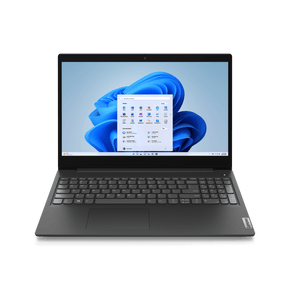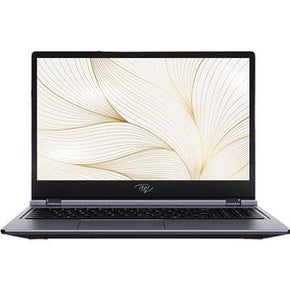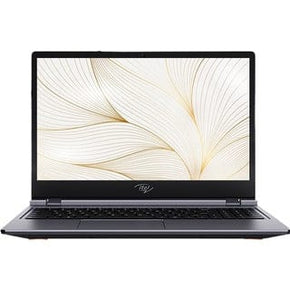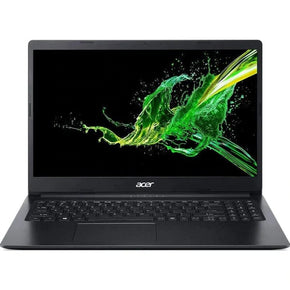- No products in the cart.
Browse Categories
-
Home Appliances
-
Small Appliances
- Audio Visuals
-
Bedlinen & Bathroom
- Decor
-
Dress Fabrics, Haberdashery & Sewing
-
Electronics & Cellphones
- Tech & Gaming
-
Kitchenware & Cleaning
-
Curtaining, Upholstery & Blinds
-
Furniture
- Catering Equipment
-
Fashion
-
Lighting & Hardware
- Solar Solutions
- Luggage & Bags
-
Camping & Outdoor
-
Baby & Toys
- Rugs & Flooring
- Stationery
- Clearance Sales Clearance Sales
- Sort by
- FILTER BY PRICE
-
-
Below $100.00
-
$100.00-199.00
-
$200.00-299.00
-
$300.00-399.00
-
$400.00-499.00
-
Above $500.00
-
- FILTER BY COLOR
-
-
- FILTER BY SIZE
-
-
S
-
M
-
L
-
XL
-
2XL
-
3XL
-
- FILTER BY BRAND
-
-
Adidas
-
Camel
-
Motorola
-
Rolex
-
Samsung Galaxy
-
Seiko
-
Sony
-
Black
Grey
Navy
Red
Dynabook Satellite Pro C50-J-10W Notebook Core i5 8 GB 256 GB SSD 15.6 Inch Win 11 Home + 3-Piece Laptop Bag Combo
Dynabook Satelite Pro C50-J-10F Core i5 8GB 256GB SSD 15.6" Notebook Win 11 Pro - Black
Lenovo Ideapad 3 Celeron N4020 4 GB RAM 500 GB HDD + 256 GB SSD Win11H - 81WQ007VSA
Best-Priced Laptops for Sale in South Africa
Shop our wide range of Laptops for sale at MHC World. Buy online and receive free delivery on orders over R650 & within a 60km radius of our store.
What Is a Laptop
A laptop, which is sometimes called a notebook computer by the company that makes it, is a personal computer (PC) that is smaller than a briefcase and can be powered by a battery or an AC adapter. A laptop is easy to move around and can be used in temporary places like planes, libraries, temporary offices, and meetings.
The main parts of a portable microcomputer, such as the processor, keyboard, and screen, are built into a single unit that can run on batteries.
Most laptops are made to do everything a desktop computer can do. This means that they can usually run the same software and open the same kinds of files.
Other products which may interest you include our range of computer software, media storage devices and desktop computers for sale.
Why use a Laptop
There are several advantages to using a laptop.
The main reason why a laptop is better than a desktop computer is that it is easier to move from one place to another because it is small, light, and has a battery built-in. This makes it easy to get information quickly no matter where you are.
Using a laptop is easy because you don't need any extra tools. It has a keyboard, touchpad, speakers, and a microphone that is already built in. Most laptops also have a camera built-in.
The second benefit of the increase in laptop usage is the ability to access the Internet via Wi-Fi. You can bring the laptop anywhere with Wi-Fi and use it to surf the web, like a café, restaurant, park, or other public places. Also, some laptops have slots for SIM cards that let 3G or 4G mobile phones connect to the internet.
It's easy to use the laptop for all kinds of demonstrations. You're independent of the venue's technological advantages since the laptop may work fine with just its battery if there is no other way to power it.
Because its parts are smaller and use less energy to run, a laptop uses less energy than a desktop computer. Also, laptops have batteries, so no work is lost if the power goes out or the system shuts down by accident.
The laptop is easy to use because it is quick to start up and runs smoothly. In just a minute, your system is ready to use.
A laptop, after all, can be used while sitting on your lap.
Another important advantage of laptops over desktop PCs is that they give you instant access to a huge amount of information.
Different Types of Laptops
There are a ton of different laptop types these days. Most of them look the same and can do many of the same things, like launch a web browser, stream videos, and play games.
General-purpose laptops, also called productivity laptops, are often the first laptops people buy because they have a good balance of performance, ease of use, and price. Most productivity laptops don't have top-of-the-line hardware, so they may have trouble running programmes that require a lot of power that gamers and creative professionals often use. They are made to watch videos, make spreadsheets, and send emails. One of the most important parts of these laptops is a battery that lasts a long time, usually between 8 and 14 hours.
Productivity laptops that cost more have screens that are sharper and brighter, better build quality, and other improvements.
An Ultrabook laptop is any thin and light laptop that is good for work. Due to their wide range of uses, ultrabooks are great for college students and anyone who works. Many ultrabooks are cheap.
There are more and more laptops that are made just for playing games. Every gaming laptop has a powerful discrete graphics card that can be used for 3D modelling, physics simulations, and other non-gaming tasks.
Most gaming laptops are faster, but because they use more power, their batteries don't last nearly as long.
The frames of the best gaming laptops are also made from more expensive materials. At this level of performance, the most important thing to think about is the temperature of your laptop's parts, since higher temperatures will shorten the life of your laptop.
Workstation and Creator laptops: While gaming laptops are made for the average consumer, workstations are made to help professionals do difficult tasks as easily as possible. Because workstations are often made for creative professionals, they tend to have some of the best displays and sound systems on the market.
2-in-1s are laptops that can also be used as tablets. They are also called convertibles or detachable. Most 2-in-1s have a screen that folds back 180 degrees to make a tablet, but some have a touch screen that can be taken off.
Chromebooks are a good choice for people who don't need a full-fledged operating system like Windows or MacOS.
How to Choose a Laptop
Buying a laptop can be confusing, even if you know what everything means and know exactly what you want.
First figure out which operating system (OS) works best for you by calculating what software you need to run and which operating systems it runs on.
There are four major operating systems to run a computer. Each has its good points and bad points:
- Windows is the best choice if you need Microsoft programmes like MS Office, Access, or Outlook.
- Apple's macOS is a little easier for beginners to use than Windows, but it only works with Apple's hardware like MacBooks.
- Chrome OS is a good choice if you can do most of your laptop tasks in a web browser. Chrome laptops, called Chromebooks, are also some of the cheapest (and weakest) you can find. The catch is apps like Adobe's Creative Suite or Microsoft Office won't work.
- Linux: You can install Linux on almost any laptop hardware ever made, as long as you don't need MS Office and don't mind a learning curve. Popular programmes like Microsoft Office and Adobe's Creative Suite don't work with Linux.
Once you've decided on an operating system and have an idea of what software you'll be running, you can calculate the minimum hardware requirements. The processor, also known as the chip or the CPU, is the first thing to look at.
Two companies manufacture consumer laptop processors: Intel and AMD.
Calculate how much processing power you need. If you're a typical user who runs a web browser, Microsoft's Office Suite, and perhaps even some photo editing software, a laptop with an Intel Core i5 ninth-generation or later processor will be best. A gaming laptop, for instance, would use an i7 (or i9) chip, but an i3 or i5 is usually fine for less demanding tasks.
Although all laptops have graphics cards, the majority of them are bundled into the motherboard with the processor. This approach, known as "integrated graphics," is adequate for the majority of users. You'll be able to watch HD movies and play casual games without any problems.
If you play video games or edit videos frequently, you'll want a laptop with a separate and much more powerful graphics card.
Decide how much RAM you require. RAM, or random-access memory, is what your laptop uses to store data while the processor processes it.
Decide how much space you require. All of your data will be stored on the hard drive. A solid-state drive (SSD) is the most common option these days, though some low-cost laptops still use spinning drives.
Look for ports! While the CPU, RAM, and hard drive have the greatest influence on performance, the number and type of ports on your laptop are important as the various methods for connecting and charging your laptop, such as USB devices.
You'll need at least one USB-C, one USB-A, and a microphone/headset jack. Consider USB-C charging as well as an SD reader.
A webcam should be installed on your laptop.
Best Brands of Laptops
MHC World stocks all the best brands of laptops, including Lenovo, Proline, Asu, Itel Spirit, Toshiba, Acer Aspire, and HP.